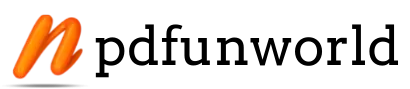Have trouble deleting your Roblox account? You’re not alone. Roblox is notorious for making it quite difficult to call it quits.
Roblox is an extremely popular platform for gamers across the globe, from young to old. It is primarily a world-building game, appealing to users across demographics. Why, then, is deleting Roblox accounts an issue?
Reasons to Delete:
1. Expense
This is largely because Roblox runs on an in-game currency called Robux. Even though Roblox is a free platform, in-app purchases using Robux can rack up huge bills, especially in the hands of younger gamers. Expenses can quickly get out of hand.
2. Addiction
The game has also become a concern for guardians of children. This is because of its deep immersiveness, and the unregulated exposure to people across the globe. Parents are worried that children spend too much time on the platform. They are worried that the lack of regulation exposes children to unsafe behavior.
These are all valid reasons to quit the game. However, Roblox does not make it easy to do so.
Steps To Delete Roblox Account Permanently
But look no further, here is a step by step guide to deleting your Roblox account permanently.
Step 1: Contact Roblox Customer Support:
Since Roblox looks to retain users as much as possible, there is no one-click method to delete your account.
To do this, you must fill the online support form.
The online support form can be found at the link below:
Proceed to enter your details.
Step 2: Selecting support category:
In the support form, after entering your details, you must select the help category for which you want support. There is no direct ‘Account Deletion’ category.
Instead, you must select the following categories:
First, select ‘Billing and Payments’.
Underneath this, select ‘Cancel Membership’
Step 3: Request for account deletion in ‘Description of Issue’:
The final box in the support form prompts for a description of the issue you are facing.
Here, you must ask Roblox to permanently delete your account.
Type in a message such as – ‘I would like to have my Roblox account permanently deleted.’
Step 4: Wait for response and verify identity if and when required:
Since this is a customer support form, there is a wait time of a few days until you get a response.
As mentioned in Roblox’s guidelines, a customer support executive will contact you.
You may then have to verify your identity. Upon doing so, in a few days, your Roblox account will be deleted.
Alternative method:
While the online support form is available, if you wish to take a different approach, this method is available as well.
You will still have to go through customer support, but you may skip the form.
Instead, you may contact Roblox Customer Support via email.
In your email, you must state your details, and request that your account be permanently deleted. Identity verification may still be required.
Hopefully, this guide was instructional, clear and helpful and will get you through the steps necessary to permanently delete your Roblox account.